Helm is a powerful package manager for Kubernetes that simplifies the process of deploying and managing applications. This tutorial will guide you through the process of installing Helm on a Kubernetes cluster running on Amazon Web Services (AWS).
Prerequisites
- An AWS account
- AWS CLI installed and configured on your local machine
- A running Kubernetes cluster on AWS. If you don’t have one, you can easily create it with Amazon EKS (Elastic Kubernetes Service).
- Kubectl, the Kubernetes command-line tool, is installed on your local machine.
- Helm command-line tool. If you don’t have it yet, we’ll guide you through the process of installing it below.
Install Helm
To install Helm on an AWS EC2 instance, you can follow these steps:
- SSH into your EC2 instance.
- Download the Helm binary for your platform from the Helm website. You can choose the version that is compatible with your Kubernetes cluster.
curl -LO https://get.helm.sh/helm-v3.11.0-linux-amd64.tar.gz
- Extract the binary from the downloaded archive by running the following command:
tar xfz helm-v3.11.0-linux-amd64.tar.gz
- Move the binary to a directory in your system’s PATH. This will allow you to run Helm from any location on your system.
sudo mv linux-amd64/helm /usr/local/bin/
- Initialize Helm by running the following command:
helm init
- Verify that Helm is installed correctly by running the following command:
helm version
- You should see the version of the Helm client and server.
Please make sure that your EC2 instance has kubectl installed and configured to connect to your Kubernetes cluster and that you have the right permissions to run the above commands and install the package. Also, you need to configure the security group for your EC2 instance to allow the traffic to the k8s API server.
Conclusion
Now you have Helm installed on your AWS Kubernetes cluster. You can start deploying and managing applications on your cluster using Helm Charts. Just remember that, although Helm helps simplify the deployment process, each application may require specific configuration adjustments to run correctly in your environment. Always check the documentation of the application you’re deploying.
With Helm and AWS, you have a powerful combination to handle even the most complex application deployments in a scalable, manageable way.

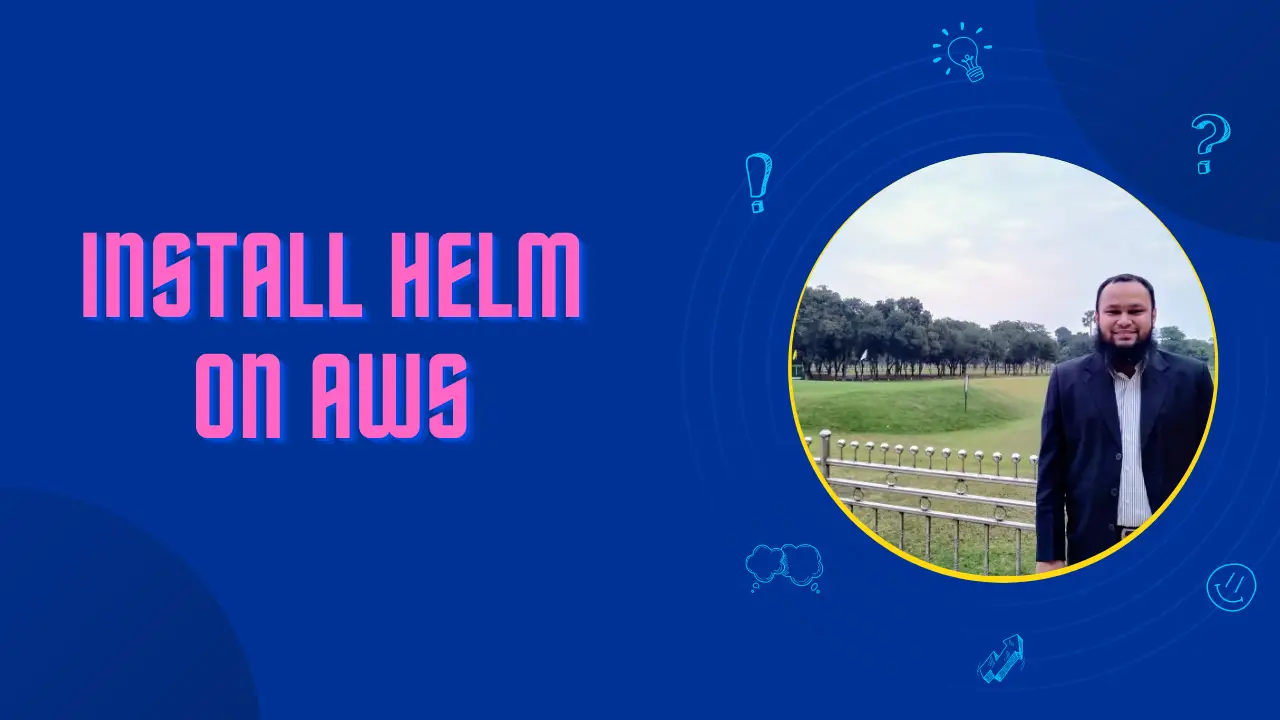

Pingback: How to create an Nginx ingress controller with aws classic load balancer – AWS with Atiq