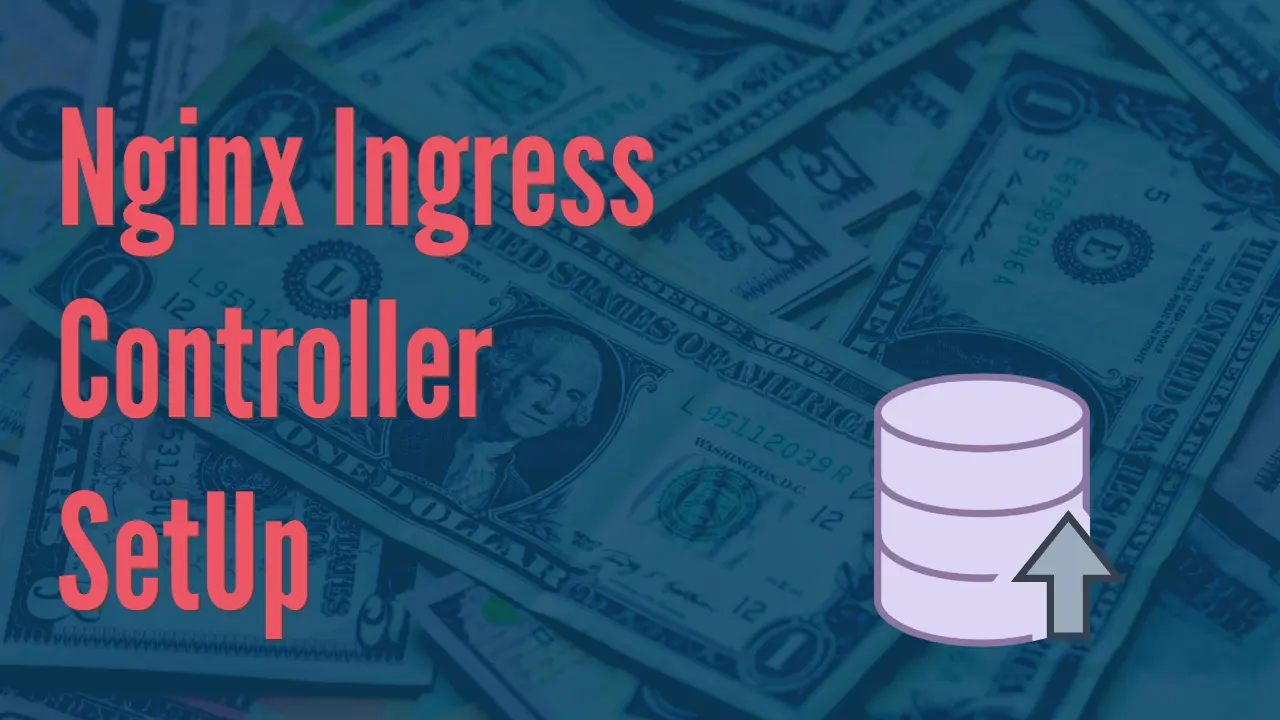This article will discuss how to create an Nginx Ingress controller with an AWS Classic Load Balancer. An Nginx Ingress controller is a way to route external traffic to multiple services within a Kubernetes cluster. An AWS Classic Load Balancer, on the other hand, is a type of load balancer that is used to distribute incoming traffic across multiple instances in the AWS ecosystem. Together, these two tools can create a highly available and scalable infrastructure for your applications.
To create an NGINX ingress controller with an AWS Classic Load Balancer (CLB) on an EKS cluster, you can follow these steps:
1. At first, we need to create a cluster in EKS by running the below command. For creating the cluster I will use eksctl. Here is the command
curl --silent --location "https://github.com/weaveworks/eksctl/releases/latest/download/eksctl_$(uname -s)_amd64.tar.gz" | tar xz -C /tmp
sudo mv /tmp/eksctl /usr/local/bincreate cluster.yml file with the following data. ( change it based on your needs )
apiVersion: eksctl.io/v1alpha5
kind: ClusterConfig
metadata:
name: atiqur-cluster
region: us-east-1
nodeGroups:
- name: ng-spot-1
instanceType: mixed
instancesDistribution:
instanceTypes: ["t3.large"] # List of instance types
maxPrice: 0.05 # Maximum price for spot instances, in USD
onDemandBaseCapacity: 0
spotInstancePools: 2 # Number of spot instance pools
minSize: 1
maxSize: 4
desiredCapacity: 2
volumeSize: 20Then run this command to create the cluster
eksctl create cluster -f cluster.yml
The EKS cluster creation will take around 5-10 mins. Once the cluster is created then copy the cluster name and run the following command to update the “kubectl” with cluster information
aws eks update-kubeconfig --region {aws-region-name} --name {eks-cluster-name}Before you run, replace the region-name and cluster-name parameters with your current region and cluster name.
Create a service account and role binding for the ingress controller. This will allow the ingress controller to interact with the Kubernetes API server.
kubectl create serviceaccount nginx-ingress-controller
kubectl create clusterrolebinding nginx-ingress-controller --clusterrole=cluster-admin --serviceaccount=default:nginx-ingress-controller
2. Create a namespace for the ingress controller
kubectl create namespace ingress-nginx
3. Use Helm to install the ingress controller
First, install Helm. The instructions to install Helm on AWS are given here.
Then add the repo of the nginx ingress controller.
helm repo add ingress-nginx https://kubernetes.github.io/ingress-nginx
helm repo updateThen install the Nginx-ingress controller with Classic load balancer.
helm install nginx-ingress ingress-nginx/ingress-nginx --namespace ingress-nginx --set controller.service.annotations."service\.beta\.kubernetes\.io/aws-load-balancer-type"=classic
Alternatively, you can install a Network Load balancer.
helm install nginx-ingress ingress-nginx/ingress-nginx --namespace ingress-nginx --set controller.service.annotations."service\.beta\.kubernetes\.io/aws-load-balancer-type"=nlb4. Verify that the ingress controller is running by using the “kubectl get pods -n ingress-nginx” command and checking for pods with the name nginx-ingress-controller-*.
5 Here is one sample deployment file that will create one service and link it with the Nginx ingress in a path.
apiVersion: apps/v1
kind: Deployment
metadata:
name: test-app
labels:
app: test-app
spec:
replicas: 3
selector:
matchLabels:
app: test-app
template:
metadata:
labels:
app: test-app
spec:
containers:
- name: test-app
image: nginx:latest
ports:
- containerPort: 80
resources:
limits:
cpu: 100m
memory: 128Mi
requests:
cpu: 50m
memory: 64Mi
---
apiVersion: v1
kind: Service
metadata:
name: atiq-service
spec:
type: NodePort
ports:
- port: 80
selector:
app: test-app
---
apiVersion: networking.k8s.io/v1
kind: Ingress
metadata:
name: test-app-ingress
annotations:
nginx.ingress.kubernetes.io/ssl-redirect: "false"
kubernetes.io/ingress.class: 'nginx'
nginx.ingress.kubernetes.io/use-regex: "true"
nginx.ingress.kubernetes.io/rewrite-target: /$2
spec:
rules:
- http:
paths:
- path: /atiq(/|$)(.*)
pathType: Prefix
backend:
service:
name: atiq-service
port:
number: 80
Conclusion
Following the steps outlined in this article, you should now have a working Nginx Ingress controller and AWS Classic Load Balancer set up for your Kubernetes cluster. This setup will allow you to easily route external traffic to multiple services within your cluster, while also providing high availability and scalability for your applications. However, it’s worth noting that this is just one way to set up a load balancer, and different situations may call for different solutions. But the concept, the process, and the tools are the same and can be used in other setups as well.