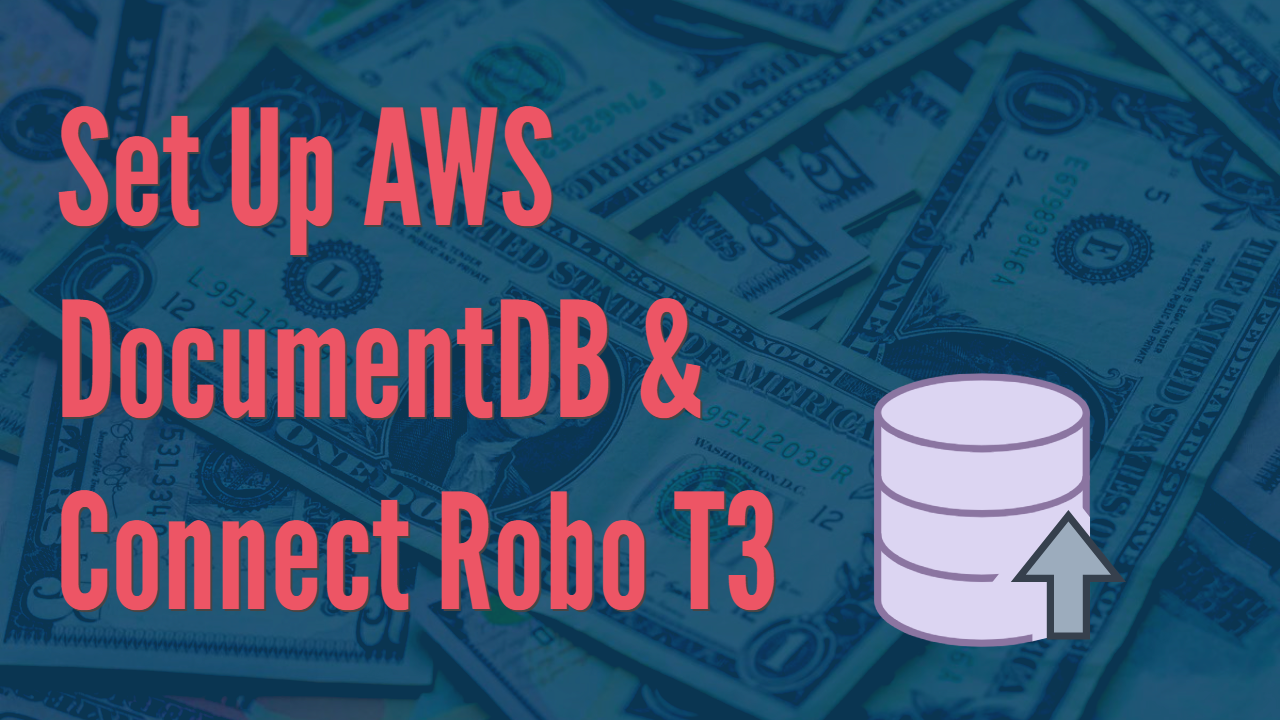What is AWS DocumentDB (MongoDB)
Amazon DocumentDB (with MongoDB compatibility) is a fully managed, scalable, and highly available document database service that supports MongoDB workloads. It is designed to be compatible with the MongoDB API, allowing you to use your existing MongoDB drivers and tools to connect to the service.
With Amazon DocumentDB, you can store and query JSON documents, and use MongoDB query language and indexing to access your data. The service is highly scalable, allowing you to quickly increase or decrease the capacity of your database according to your needs. It also provides built-in monitoring and logging capabilities and integrates with other AWS services such as Amazon CloudWatch and Amazon Elastic Container Service (ECS).
Amazon DocumentDB is a good choice for running MongoDB workloads in the cloud if you want the scalability, reliability, and security of a fully managed service, and do not want to worry about managing the underlying infrastructure. It is also a good choice if you want to use the MongoDB API and query language, but do not want to manage a MongoDB cluster yourself.
Steps to follow
Create a new DocumentDB Cluster with 1 replica set. Keep the password stored in a safe place, this will be required later on.
adjust the parameter and disable TLS
Create a new EC2 instance in the same VPC where DocumentDB is running. This instance will run as SSH-Tunnel
Update the Security Group which is linked with the MongoDB and allow the security group of SSH-Tunnel
Open Robo T3 and create a new connection. Use the SSH tunnel option in Robo T3 and the PEM file attached to the Ec2 instance.
Test connection and if all ok, then connect to the DocumentDB
Here is a complete video tutorial available for the reference