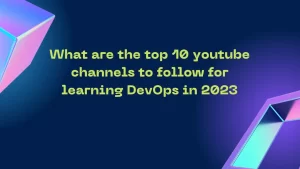In the ever-evolving landscape of web development, the tools we use play a pivotal role in ensuring the efficiency and reliability of our applications. ReactJS, with its component-centric approach, has undeniably revolutionized the way we think about UIs. AWS Amplify, on the other hand, has streamlined the backend complexities and brought seamless deployment into the spotlight. This guide seeks to bridge the two by providing insights into amplify.yml, the unsung hero responsible for aligning ReactJS with AWS Amplify.
Table of Contents
2. Prerequisites
Before diving deep into the intricacies of amplify.yml, it’s essential to establish a foundational understanding and ensure we’re all set with the necessary tools.
Knowledge and Tools Required:
- ReactJS Basics: Familiarity with creating and managing a ReactJS application.
- AWS Account: An active AWS account, If you haven’t got one, sign up here.
- AWS Amplify CLI: Installed and configured. If not, you can follow the official setup guide.
Initial Setup:
- Set up a new ReactJS project using Create React App:
npx create-react-app amplify-react-demo. - Navigate to the project folder:
cd amplify-react-demo. - Initialize AWS Amplify:
amplify init.
3. Understanding AWS Amplify
What is AWS Amplify? At its core, AWS Amplify is a development platform designed to accelerate the application development process by combining cloud services and tools that cater specifically to the needs of modern web and mobile apps. It offers authentication, APIs, storage, and more—all out of the box.
Key Features and Benefits for ReactJS Developers:
- Unified Experience: Amplify integrates seamlessly with ReactJS, providing components and libraries that make integration a breeze.
- Scalability: Built on AWS, Amplify effortlessly scales as your application grows.
- Serverless Architecture: Focus on the front end and let Amplify handle backend services without managing server infrastructure.
Brief Overview of the Amplify CLI: The Amplify Command Line Interface (CLI) is the backbone of AWS Amplify. It allows developers to configure, code, and deploy their Amplify apps, linking the front and backend seamlessly.
4. Introduction to amplify.yml
Amplify’s deployment magic often boils down to a singular, potent file: amplify.yml. This YAML-based configuration file acts as the blueprint for how AWS Amplify handles your application’s build and deployment.
Role and Importance:
amplify.ymlgives developers granular control over the build process, helping tailor deployments to specific needs.- It acts as a liaison between your ReactJS application and AWS services, ensuring that every deployment aligns perfectly with your specified configurations.
Basic Structure and Components:
version: 1
backend:
phases:
build:
commands:
- '# Backend build commands here'
frontend:
phases:
preBuild:
commands:
- '# Frontend pre-build commands here'
build:
commands:
- '# Frontend build commands here'
artifacts:
baseDirectory: build
files:
- '**/*'
cache:
paths:
- 'node_modules/**/*'
At a glance, the file may seem complex, but each section has a specific purpose. As we move forward, we’ll delve deeper into its intricacies and uncover the power of amplify.yml.
Setting Up Your First amplify.yml
Embarking on your journey amplify.yml doesn’t have to be intimidating. Here’s a step-by-step guide to getting you started:
- Initialization: After running
amplify init, AWS Amplify will automatically detect your frontend and backend setup. However, for more complex projects, you might want to craft youramplify.ymlmanually. - Backend Configuration: Under the
backendsection, you can specify commands that help set up and deploy your backend resources. - Frontend Configuration: The
frontendthe section is where you’ll focus most of your attention on ReactJS apps. Here, you can specify pre-build setup commands, actual build commands, and any post-build operations. - Save & Commit: Once you’ve made your modifications, save the file and commit it to your source repository. AWS Amplify will use this file during the next deployment.
6. Deployment Strategies with amplify.yml
A sound deployment strategy can save you countless hours of troubleshooting. With amplify.yml, fine-tuning your deployments becomes a piece of cake:
- Continuous Deployments: With every commit to your specified branch, AWS Amplify can automatically deploy your changes. This ensures that your application remains up-to-date.
- Staging vs. Production: Create separate environments in AWS Amplify. You can have different
amplify.ymlfiles for staging and production, allowing you to test changes before they go live. - Rollbacks: Things don’t always go as planned. In case of a faulty deployment, AWS Amplify allows you to roll back to a previous version effortlessly.
7. ReactJS Specific Configurations
ReactJS projects have certain nuances that can be fine-tuned using amplify.yml:
- Environment Variables: If you’re using environment variables in your React app (like
REACT_APP_API_ENDPOINT), ensure they are correctly set up in the Amplify Console. - Build Commands: For ReactJS apps created using Create React App, the typical build command is
npm run build. But if you have custom scripts, you can specify them under thebuildsection. - Artifacts: The output of your ReactJS build, by default, will be in the
builddirectory. This can be configured in theartifactssection ofamplify.yml.
8. Advanced Configurations
As your project grows, you might find yourself needing more advanced configurations:
- Conditional Builds: Perhaps you don’t want to trigger a build for minor changes, like README updates. Using this, you can set conditions for when a build should occur.
- Environment Variable Management: Beyond just setting environment variables, you can also configure how they are accessed and used within your application.
- Post-deployment Scripts: Maybe you need to ping an endpoint or notify a service after a successful deployment.
amplify.ymlallows you to specify post-deployment actions, ensuring your workflow remains smooth.
Here is one example with multiple environments. Create three environment files for dev/stage and prod and then add this amplify.yml file in your project. root. Using this way, you can have multiple environment files for multiple environments.
version: 1
frontend:
phases:
preBuild:
commands:
- npm install --legacy-peer-deps
- if [ "$AWS_BRANCH" == "production" ] ; then
- cp .env.prod .env.production.local
- fi
- if [ "$AWS_BRANCH" == "stage" ] ; then
- cp .env.stage .env.production.local
- fi
- if [ "$AWS_BRANCH" == "dev" ] ; then
- cp .env.dev .env.production.local
- fi
build:
commands:
- npm run build
artifacts:
baseDirectory: .next
files:
- "**/*"
cache:
paths:
- node_modules/**/*
Troubleshooting and Common Issues
In every developer’s journey, stumbling blocks are inevitable. Here are common pitfalls when using amplify.yml and some steps for navigating through them:
- Failed Builds: Look through the logs in the Amplify Console. AWS is great at pointing out where the failure occurred and often provides hints for resolving it.
- Environment Variables Not Working: Double-check the Amplify Console to ensure that environment variables are set correctly. Also, ensure they are prefixed with
REACT_APP_in ReactJS applications. - Changes Not Reflected After Deployment: This could be due to caching. Try invalidating your cache in the
amplify.ymlor in the Amplify Console.
10. Best Practices
To ensure your deployments are smooth and secure, follow these best practices:
- Keep Secrets Secret: Never hardcode sensitive data like API keys in
amplify.yml. Use environment variables in the Amplify Console instead. - Test Before You Deploy: Establish a staging environment and test thoroughly before deploying to production.
- Optimize Your Build: Use the
cachesectionsamplify.ymlto avoid redundant steps and speed up your builds.
Conclusion
After journeying through the nuances of amplify.yml and the AWS Amplify service, it’s clear that this combination can be an extraordinary asset for any ReactJS developer. From precise control over your build process to seamless deployments and scalable backend services, Amplify truly stands out as a holistic solution.
With amplify.yml, you are in the driver’s seat, steering your application to the exact specifications you need. It empowers you, as a developer, to focus on what truly matters — building fantastic, user-centered applications — while it takes care of the heavy lifting on the deployment side.