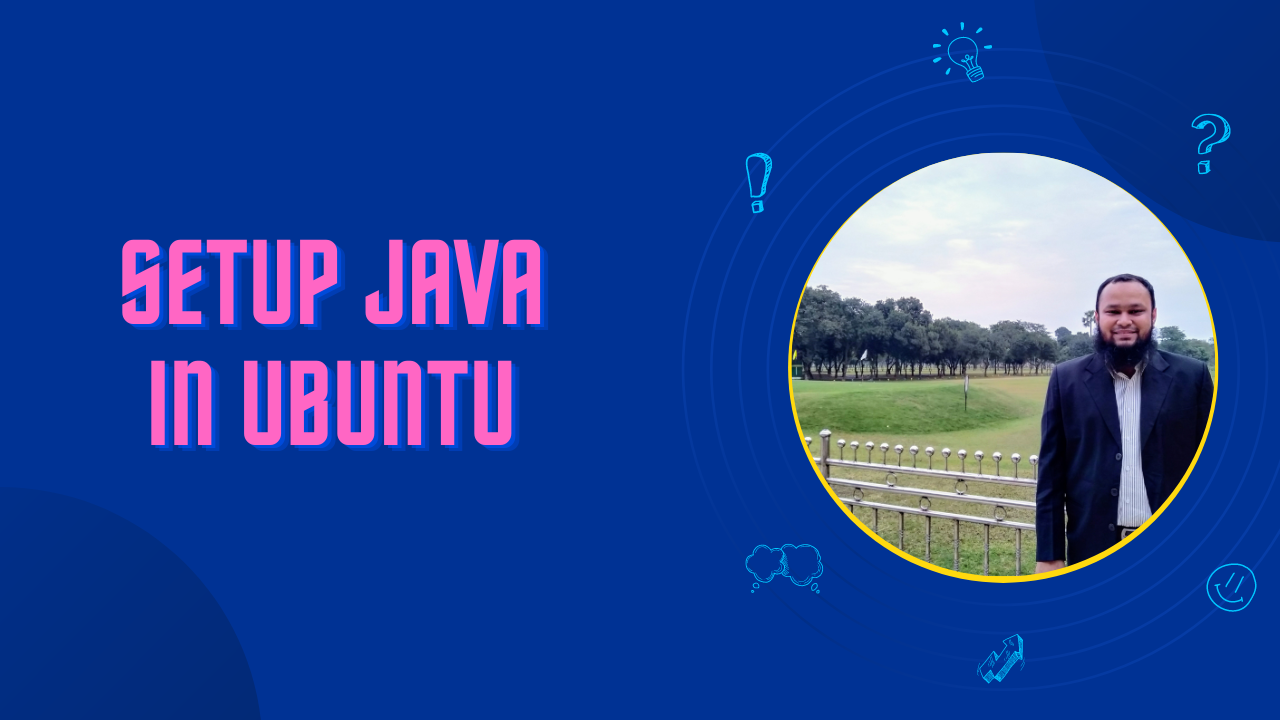Table of Contents
How to Install Java in Ubuntu
Java is a widely-used programming language and platform that is essential for running many applications and developing software. If you are using Ubuntu, installing Java is a straightforward process. In this guide, we will walk you through the steps to install Java on Ubuntu.
Step 1: Update Package Index
Before installing Java, it’s recommended to update the package index on your Ubuntu system. This ensures that you have the latest information about available packages. Open a terminal and run the following command:
sudo apt update
You will be prompted to enter your password. Type your password (no characters will be displayed), and press Enter to proceed.
Step 2: Install Java Development Kit (JDK)
The Java Development Kit (JDK) includes everything needed to compile and run Java programs. Ubuntu provides different JDK packages, and you can choose the appropriate version based on your requirements. Here, we will demonstrate installing the default JDK package, which is typically a good choice for most users.
In the terminal, enter the following command to install the default JDK:
sudo apt install default-jdk
You may be asked to confirm the installation by typing ‘Y’ and pressing Enter. The package manager will then download and install the JDK along with its dependencies.
Step 3: Verify Java Installation
Once the installation is complete, you can verify that Java has been installed correctly on your Ubuntu system. Open a terminal and run the following command:
java -version
If Java is installed properly, you will see the version information printed on the terminal. It will look something like this:
openjdk version 11.0.11 2021-04-20
OpenJDK Runtime Environment (build 11.0.11+9-Ubuntu-0ubuntu2.18.04)
OpenJDK 64-Bit Server VM (build 11.0.11+9-Ubuntu-0ubuntu2.18.04, mixed mode, sharing)
Congratulations! Java is now installed on your Ubuntu system.
Conclusion
Installing Java on Ubuntu is a simple process that allows you to run Java-based applications and develop software. By following the steps outlined in this guide, you should now have Java up and running on your Ubuntu system. Remember that the specific package names or available Java versions may vary in future Ubuntu releases, so it’s recommended to refer to the official Ubuntu documentation or the package repository for the most up-to-date instructions.