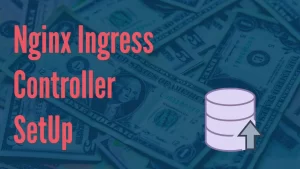Table of Contents
What is Kali Linux?
Kali Linux is an open-source Debian-based Linux distribution designed for Penetration Testing, Security Research, Computer Forensics, and Reverse Engineering. Kali is designed to reduce the amount of work, so a security engineer can just sit down and go. The Kali Linux penetration testing platform contains a vast array of tools and utilities. From information gathering to final reporting, Kali Linux enables security and IT professionals to assess the security of their systems.
How to Install Kali Linux on AWS
In this article, I am going to discuss Kali Linux. Kali Linux is a Linux distribution that is used for vulnerability testing. At first, we are going to install Kali Linux in AWS.
So first let’s go to the AWS console. then click the button to create a new instance. After that, search for Khali in the search box. you will see a result in the Marketplace. Select the Kali image. This is a third-party-managed AMI, so you need to subscribe to this AMI. After that select the instance T2 micro, which is available in the free tier.

This will give you an email for the subscription. Once the subscription is confirmed you will be able to launch a new instance using this Kali Linux. Next, you need to wait for 2-3 minutes to keep the instance up and running. then we will connect to the instance from the console using the session manager. After connecting to the instance we will correct the move to root privilege. then we will run Sudo apt update -y. this will update the APT packages. then we will run a WPscan to search for a vulnerability of a WordPress website.
Is Kali Linux free on AWS?
Kali Linux is available on the AWS marketplace without any additional cost for software licenses. AWS has a free tier for EC2 resources which is T2.micro. It’s applicable for new AWS accounts.
Conclusion
Kali Linux is a great tool for doing penetration testing and vulnerability assessment. Use it wisely for your projects, so that you can make your application safe and secure.