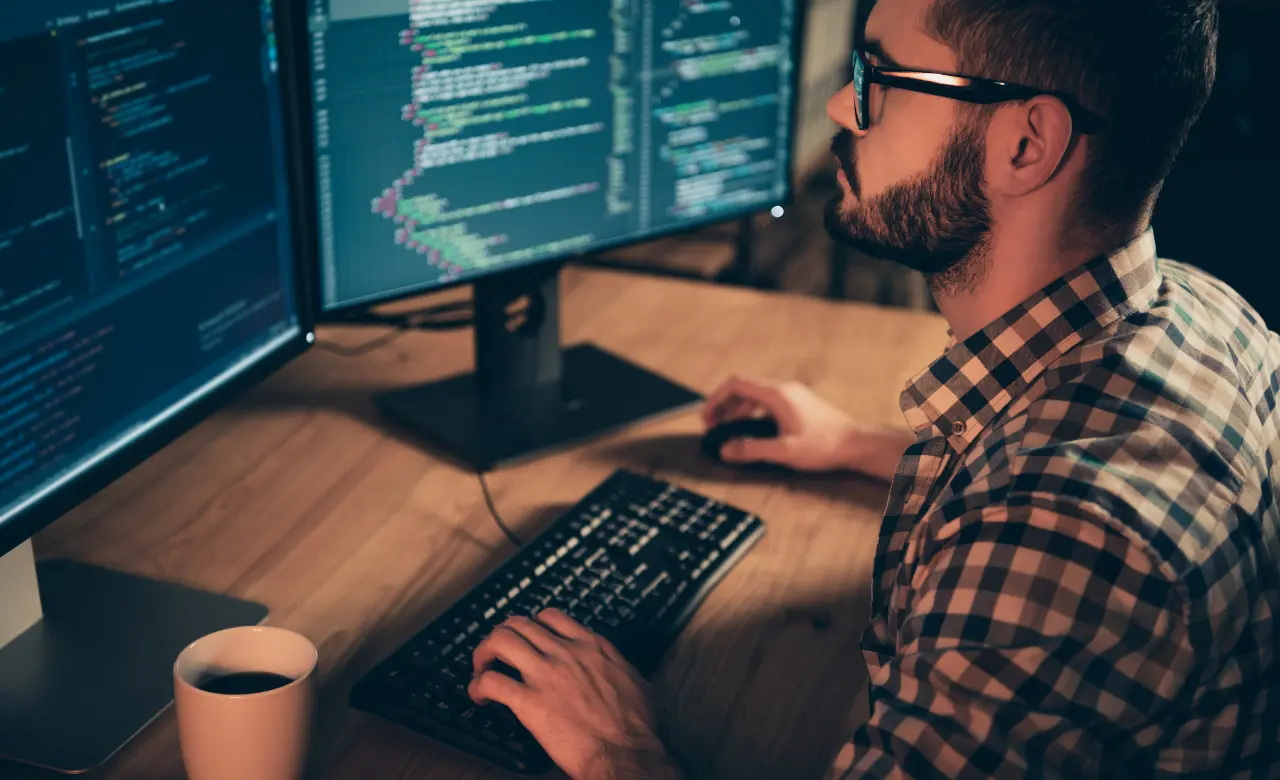Python, as a versatile programming language, offers a plethora of modules to simplify a developer’s life. Among these modules, the Python Operator module stands as a powerful tool, enhancing functionality that we often take for granted: operators. This blog post will provide a comprehensive exploration of the Operator module, discussing its uses, benefits, and how it complements Python’s already expansive set of built-in functions.
Table of Contents
What is the Operator Module?
The Operator module resides within Python’s standard library. While developers are accustomed to using traditional operators (+, -, *, and so on), the Operator module offers an alternative approach. This module presents these familiar operators as functions, granting flexibility that typical operators can’t provide.
At first glance, it might seem redundant. Why would someone need an add() function when + Does the job? The real value of the Operator module shines in scenarios where functions are required: functional programming paradigms, higher-order functions, or any situation where operators need to be passed as arguments or returned as values.
Basic Operators in Python
Before diving into the Operator module, it’s essential to understand the foundational operators in Python:
- Arithmetic Operators: These are the ones most developers are familiar with.
+: Addition-: Subtraction*: Multiplication/: Division%: Modulus (remainder)**: Exponentiation//: Floor division
- Comparison Operators: Used to compare two values.
==: Equal to!=: Not equal to<: Less than>: Greater than<=: Less than or equal to>=: Greater than or equal to
- Logical Operators: Used to combine conditional statements.
and: Returns True if both statements are trueor: Returns True if one of the statements is truenot: Reverse the result, returns False if the result is true
These operators form the building blocks of Python programming. With a grasp on these, understanding the use cases and benefits of the Operator module becomes clearer.
Why Use the Operator Module?
While the basic operators in Python are versatile and user-friendly, there are scenarios where their functional equivalents in the Operator module offer more flexibility. Some reasons to consider the Operator module include:
- Functional Programming: Python supports functional programming paradigms, and in such cases, operators as functions can be extremely useful. For instance, when you want to pass an operator as an argument to a higher-order function like
map()orfilter(). - Dynamic Operation Selection: With the Operator module, you can programmatically decide which operation to use based on conditions, without resorting to large
if-elseconstructs. - Readability and Clarity: In certain contexts, using the named functions can be more descriptive and make the code more readable.
Key Functions in the Operator Module
Diving deeper into the module, we find a variety of functions that mirror the basic operators and even offer some additional capabilities:
- Arithmetic Operators:
add(a, b): Addition, equivalent toa + b.sub(a, b): Subtraction, equivalent toa - b.mul(a, b): Multiplication, equivalent toa * b. … and many more.
- Comparison Operators:
eq(a, b): Checks ifais equal tob.ne(a, b): Checks ifais not equal tob.lt(a, b): Checks ifais less thanb. … among others.
- Bitwise Operators:
and_(a, b): Bitwise AND ofaandb.or_(a, b): Bitwise OR ofaandb.xor(a, b): Bitwise XOR ofaandb.
- Item and Attribute Access:
getitem(a, b): Retrieves item fromaat indexb.setitem(a, b, c): Sets the item at the indexbinatoc.delitem(a, b): Deletes the item at the indexbfroma.
… and these are just a few! The Operator module is equipped with a vast array of functions that cater to various programming needs.
Use Cases and Examples
Understanding any module is enhanced by practical examples. Let’s consider a few use cases where the Operator module shines:
Functional Programming:
numbers = [1, 2, 3, 4, 5]
sum_of_numbers = reduce(operator.add, numbers)Dynamic Operation Selection:
def apply_operation(a, b, op_str): ops = {"+": operator.add, "-": operator.sub}
return ops[op_str](a, b)
result = apply_operation(5, 3, "+") # Returns 8Sorting with Multiple Criteria:pythonCopy code
people = [{"name": "John", "age": 35}, {"name": "Doe", "age": 25}]
people.sort(key=operator.itemgetter("age")) # Sorts the list by ageThese examples highlight the versatility and utility of the Operator module in varied scenarios.
Advanced Topics
Beyond the standard uses of the Operator module, there are several advanced topics and techniques that can be explored:
- Custom Classes and Operators: When working with custom objects or classes, you can leverage the Operator module to perform operations without explicitly defining all the dunder (double underscore) methods.
- Function Composition: By combining functions from the Operator module with other functional tools like
functools.partial, you can create complex operations that are both concise and readable. - Lambda and Operators: Lambda functions can be used in conjunction with the Operator module to craft custom, on-the-fly operations, especially beneficial when working with higher-order functions or data transformations.
Performance Considerations
A frequent question among developers is the performance implications of using the Operator module over traditional operators. Here’s what you need to know:
- Overhead: While there is a slight overhead in calling functions from the Operator module compared to using in-built operators directly, this difference is often negligible in most real-world applications.
- Optimization: The Python interpreter optimizes the usage of in-built operators. However, given the dynamic nature of Python, using functions from the Operator module does not typically have a drastic impact on performance for general applications.
- Profile Before Optimizing: As always, it’s essential not to prematurely optimize. If you suspect performance issues, profile your code to identify bottlenecks instead of immediately ruling out the Operator module.
Common Mistakes and Pitfalls
With the power and flexibility of the Operator module comes the potential for some common mistakes:
- Misunderstanding Function Equivalents: Not every operator has a direct one-to-one mapping with a function in the Operator module. It’s crucial to understand the function you’re using and its implications.
- Overcomplicating Simple Operations: The Operator module is powerful, but not always necessary. For straightforward operations, sticking to basic operators can make your code more readable.
- Inconsistent Usage: Mixing traditional operators and their function equivalents from the Operator module within the same block of code can be confusing. It’s better to be consistent in your approach for any given task.
Comparison with Other Methods
Understanding the Operator module’s place in the Python ecosystem requires comparing it with other methods and tools that offer similar functionalities:
- Built-in Operators: The most direct comparison is with Python’s built-in operators. While these are succinct and optimized, they aren’t as flexible in scenarios where functions are more appropriate, such as in higher-order functions.
- Lambda Functions: For on-the-fly operations, many developers turn to lambda functions. While lambdas are versatile, they can be less readable than the Operator module for standard operations. For example,
lambda x, y: x + yversusoperator.add. - Custom Functions: Writing custom utility functions for operations can provide tailored solutions for specific needs. However, this can lead to code duplication and unnecessary overhead when standardized solutions like the Operator module exist.
- External Libraries: Some external libraries or frameworks might have their own ways of handling operations, especially those designed for data manipulation (like Pandas or NumPy). In such cases, it’s essential to follow best practices for that specific library.
In summary, while the Operator module is not always the go-to solution, it fills a unique niche that can make certain coding tasks more straightforward and readable.
FAQ (Frequently Asked Questions)
Q1: Why would I use the Operator module instead of regular operators?
A: The Operator module shines in situations where functions are preferable over basic operators, such as with higher-order functions, dynamic operation selection, or when aiming for a specific coding style that favors functional approaches.
Q2: Is there a significant performance hit when using the Operator module?
A: Generally, the performance difference is negligible for most real-world applications. However, as always, it’s best to profile your specific use case if performance is a concern.
Q3: Can I use the Operator module with custom classes?
A: Absolutely! The Operator module can work with custom objects, provided they support the operations you’re attempting.
Q4: Are there any specific Python versions required for the Operator module?
A: The Operator module has been a part of Python’s standard library for a long time. However, as with any module, some functions might be added, deprecated, or modified between versions. Always refer to the official documentation for your Python version to ensure compatibility.
Q5: Can I extend the Operator module with my own functions?
A: While you can’t modify the Operator module directly, you can create your own module or utility library that imports functions from the Operator module and adds any additional functions you require.